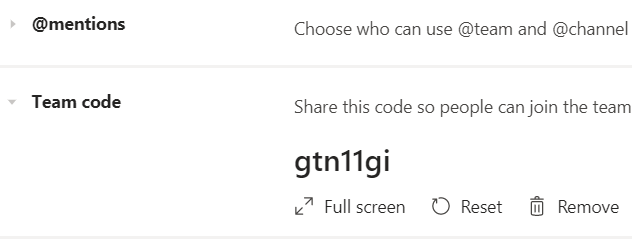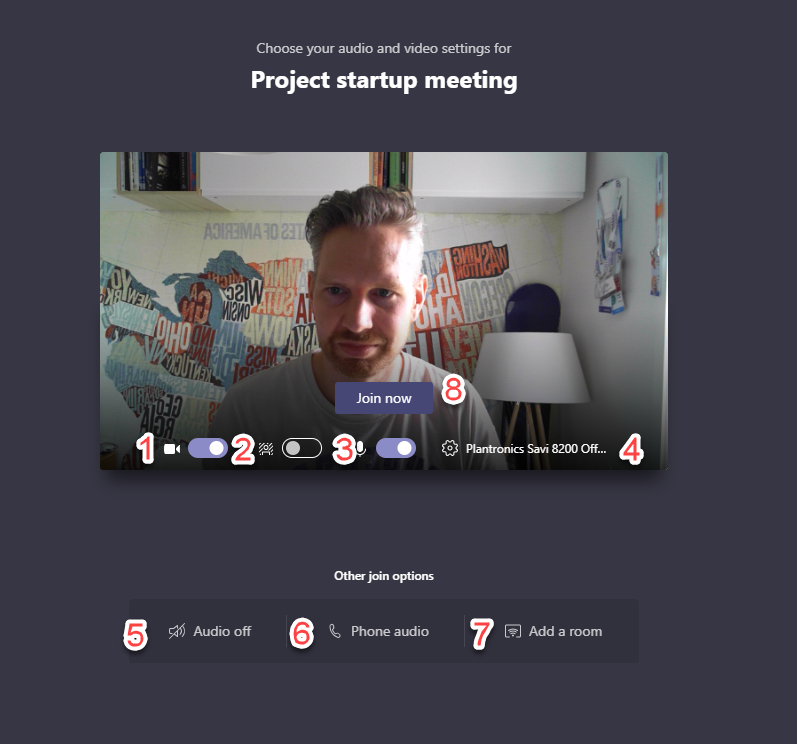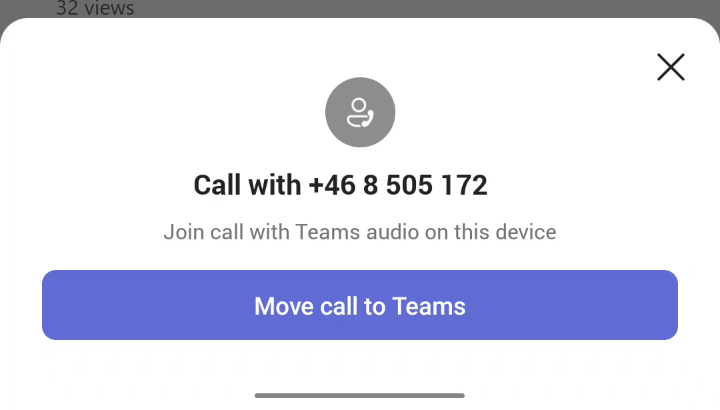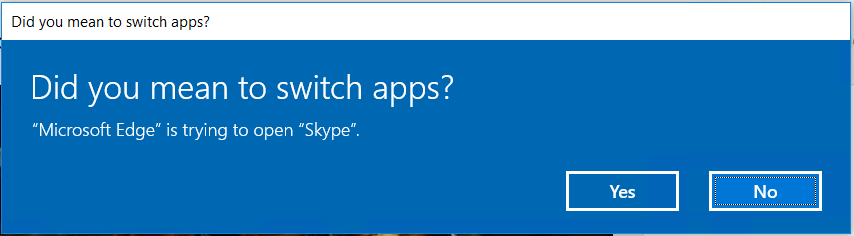There is a couple of different ways to invite users to your Team i Microsoft Teams. You can use a link, add them directly to the team, have users search for the team name or you can provide them with a code. This is not available for guest, only for internal users.
First you, as a Team Owner, have to create the code.
- Go the the Team name
- Click “three dots”-icon next to the team name
- Select Manage Team
- Select Settings and expand Team code
- Click on Generate button and you will see the team join code
- You will see the option to Show code in fullscreen, Reset (generate a new code), Remove and Copy.
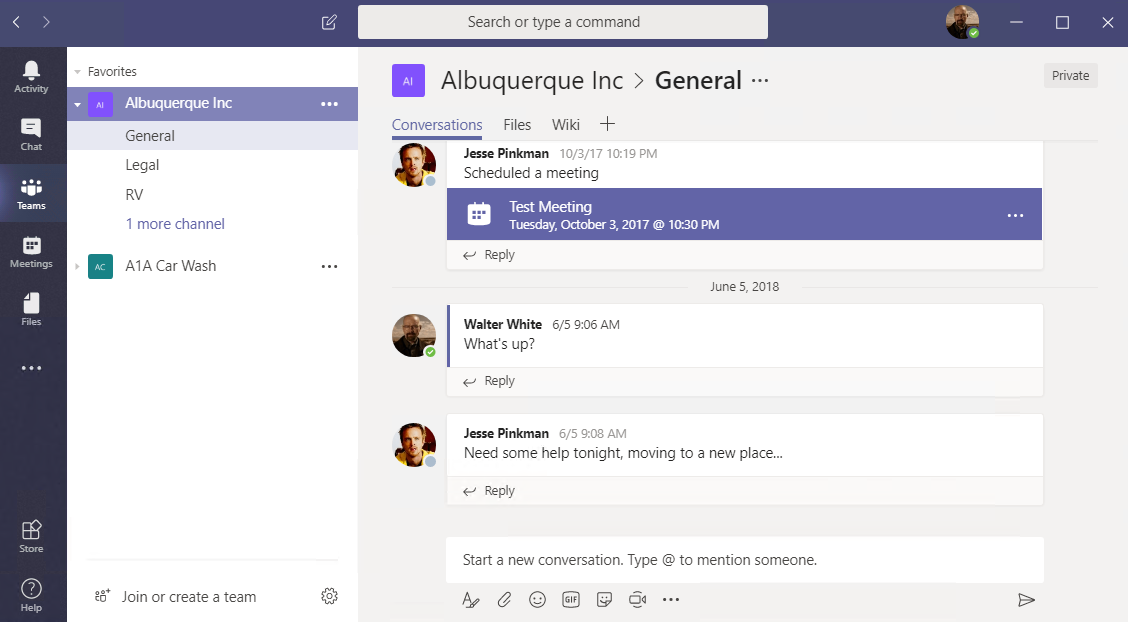
When you get a Team join code and want you join that Team you just have to have to code to join it.
- Click Join or create a team
- In the box Join a team with a code enter your code and click Join team
- You are now a Team member and can start to collaborate.
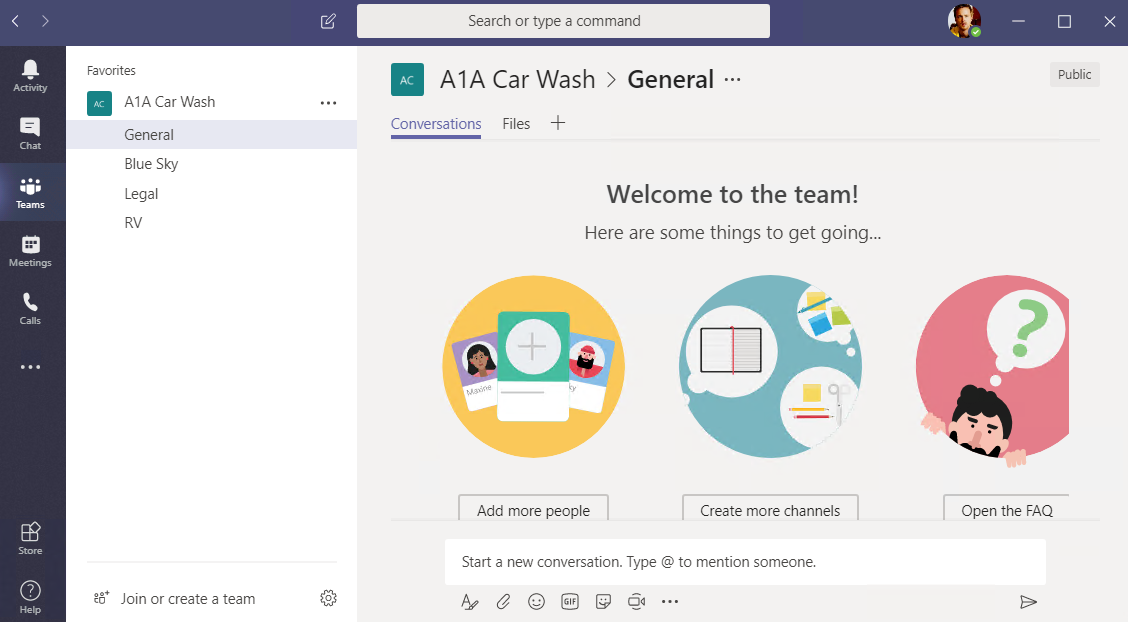

M365 Apps & Services MVP | Consultant work at Exobe, based in Göteborg, Sweden. Co-host of Teamspodden, co-organizer of Teamsdagen. Been working with Exchange, LCS, OCS, Lync, Skype, Teams and related stuff for a while. Mostly writing tips and news after getting questions from customers.