Microsoft Teams new client usage report
A new report is available in Teams Admin Center for organizations that want to keep track on what version of […]
A new report is available in Teams Admin Center for organizations that want to keep track on what version of […]
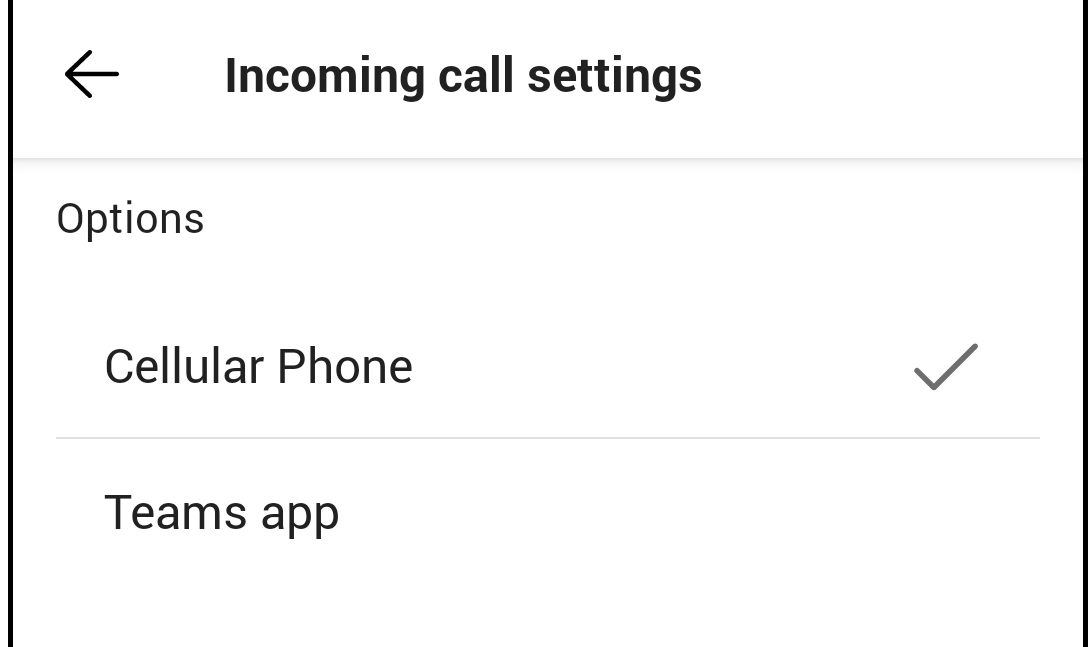
When Teams Phone Mobile was released last year we could see a Mobility Policy that allowed users to decide if […]
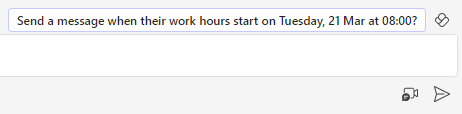
I’ve earlier written about how you can schedule chat messages in Teams, and now it is possible to schedule messages […]
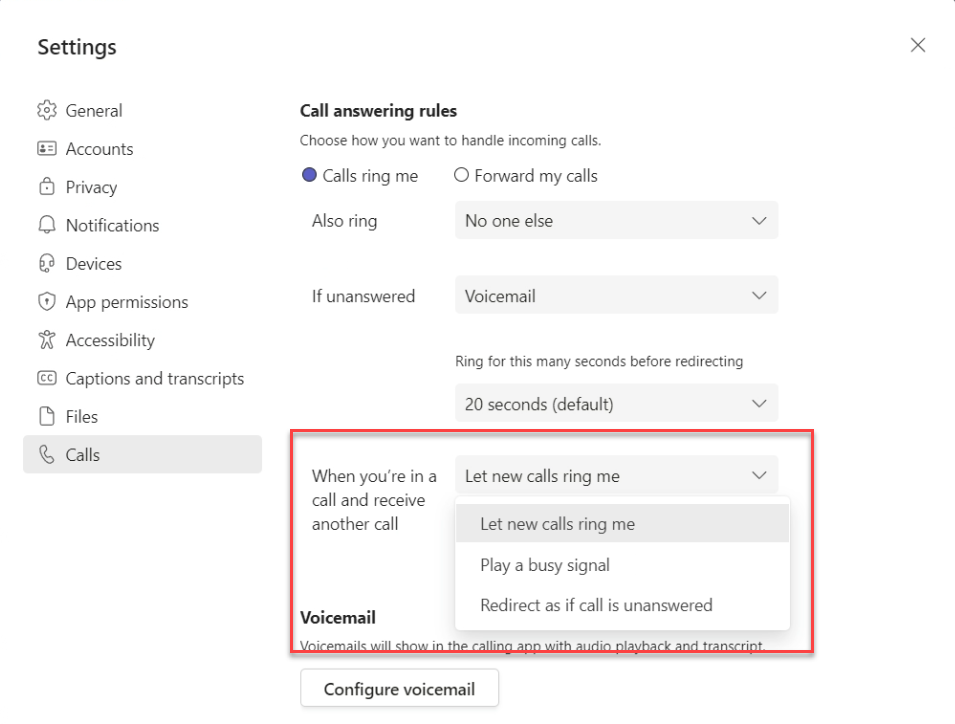
When you are busy in a meeting or a call in Teams and get a second call, the default setting […]

Microsoft Teams Shared Devices is a new license available for Teams, or more of a name change from Common Area […]
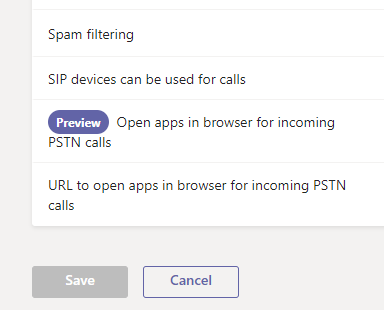
It is now possible to open apps in your web browser when you get an incoming PSTN call in Teams. […]
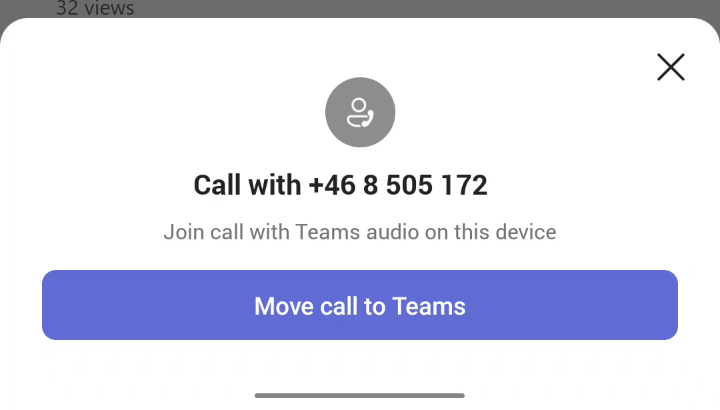
Today workforce is more mobile than ever before, employees need a full featured mobile experience that works across networks and […]
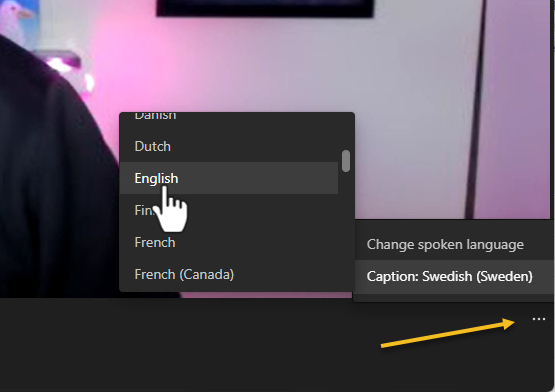
Live captions been available in Teams meetings and calls for a long time. It is a perfect way to easier […]
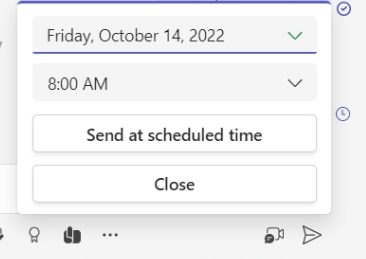
In Teams public preview it is now possible to schedule chat messages so they are sent at a later time. […]
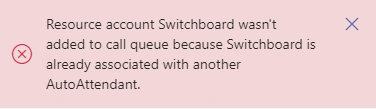
In Microsoft Teams when setting up Call Queues you sometimes want users to be able to dial out from the […]