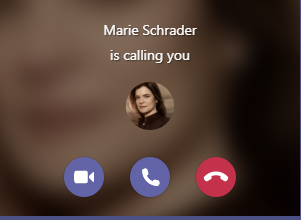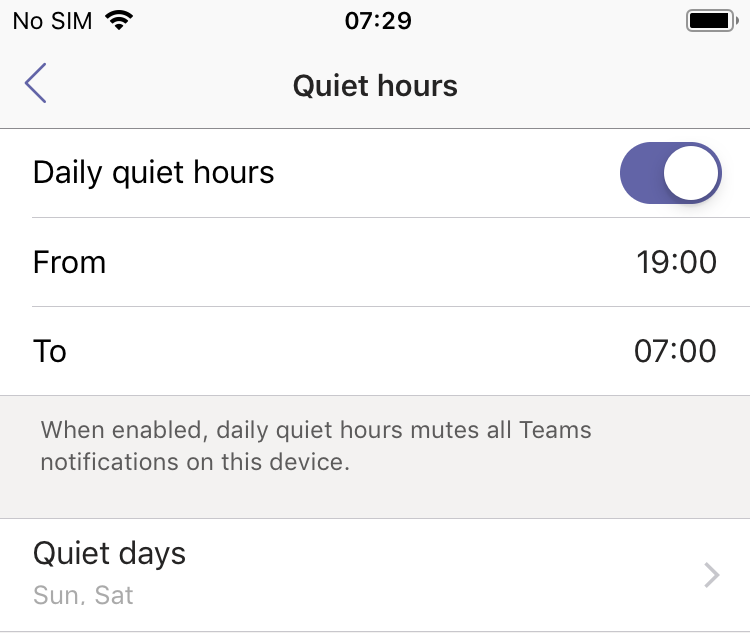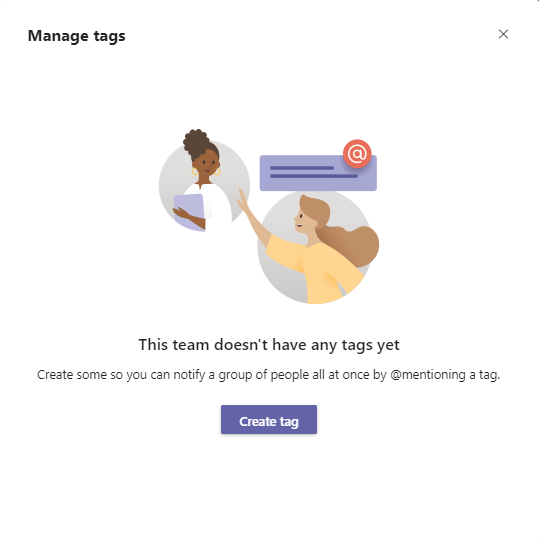You can now start an ad-hoc “Meet now” meeting from your Outlook client. In your Outlook calendar tab, you should see the Meet now button. When you click that button a new meeting will start in Teams.
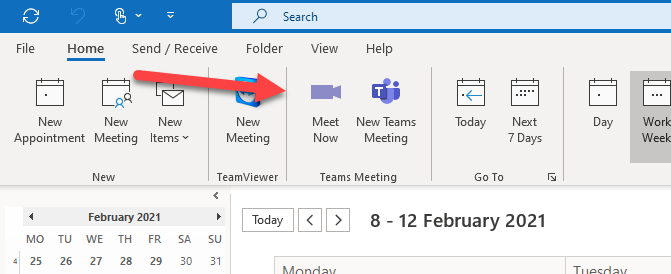
You can find the same function in your Teams client calendar app, just click Meet now and a ad-hoc meeting will start.
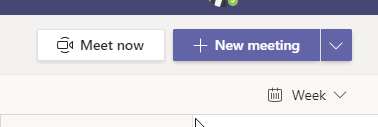
Requirements to see Meet now button in Outlook.
- Have both the Teams desktop client and Outlook desktop client installed on a Windows machine.
- Also have the Teams add-in enabled in Outlook.
- AllowPrivateMeetNow policy setting is set to True in Teams meeting policy.

M365 Apps & Services MVP | Consultant work at Exobe, based in Göteborg, Sweden. Co-host of Teamspodden, co-organizer of Teamsdagen. Been working with Exchange, LCS, OCS, Lync, Skype, Teams and related stuff for a while. Mostly writing tips and news after getting questions from customers.