In Teams Admin Center (TAC) you can now manage settings for Call delegation and Call pickup for a user.
Group call pickup features of Microsoft Teams let users share their incoming calls with colleagues so that the colleagues can answer calls that occur while the user is unavailable.
Call delegation lets a user choose a delegate to answer or handle calls on their behalf. This feature is helpful if a user has an administrative assistant who regularly handles the user’s calls. A delegate can make outbound calls on the behalf of users delegating access and they can receive calls for them.
First open Teams Admin Center and select Users in the left menu. Find your user that you want to manage ans select it with left click on their Display Name.
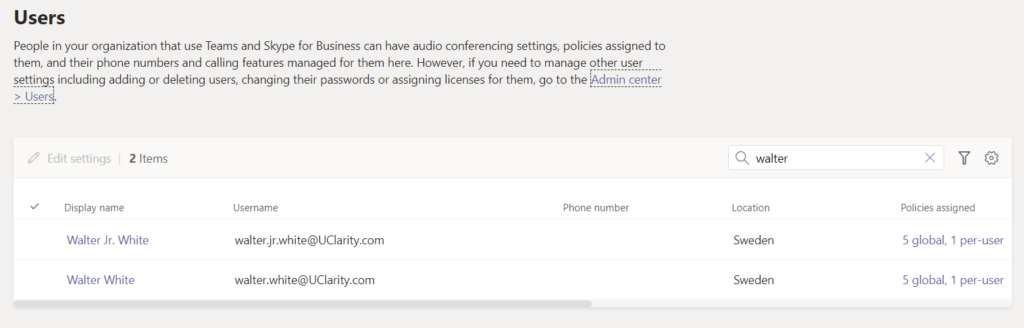
Group call pickup
Scroll down and you will see three tabs, Account, Voice and Call history, select Voice and you will see the section Group call Pickup first.
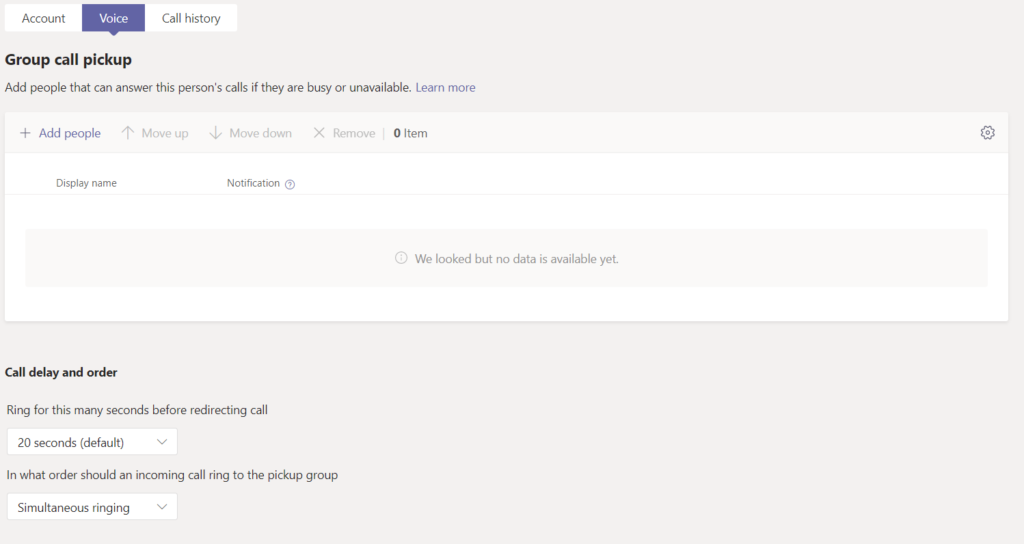
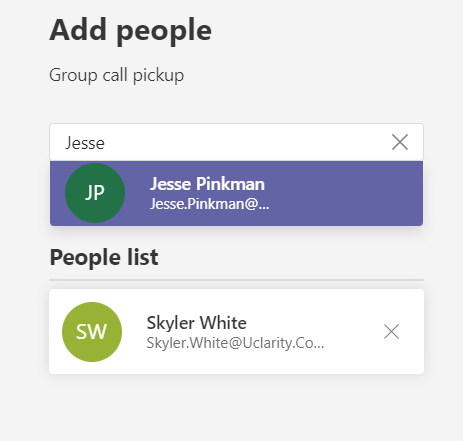
To add a user that can answer calls for the user you selected click on Add people and you will be able to select one or multiple users.
When all users that should be able to answer calls are in the People list click save and you should see them in the list.
To the right of each user in the people list you can see a drop-down were you could select the type of notification this user should get. You have the option of Ring, Mute or Banner.
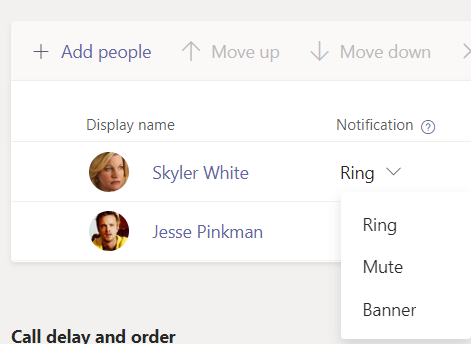
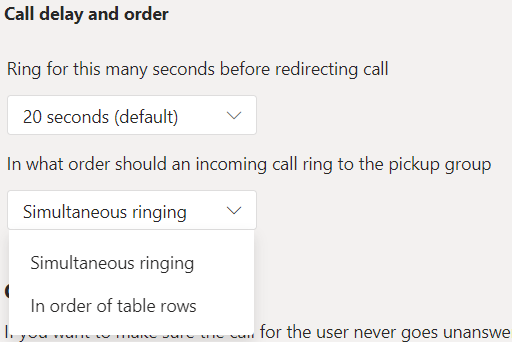
You also have the option to select how long it should ring in your Teams client before you forward calls to your group, 20 seconds is default.
And you can select if it should ring on all users in your call group at the same time (Simultaneous ringing) or if it should ring in the order you have them in the people list above. In the people list you can select a user and move them up or down with Move up and Move down buttons to change the order.
Manage call delegation
You add user in the same way as with Call groups using the Add people button and you can select one or many delegates. You have a couple of permissions to set, Make and receive calls, Make calls, Recieve calls or Can’t make or receive calls. You also have the option to select if delegates should be able to change call settings themselves.
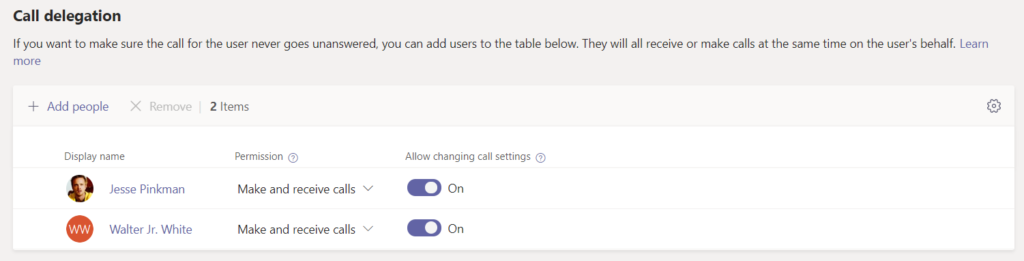

M365 Apps & Services MVP | Consultant work at Exobe, based in Göteborg, Sweden. Co-host of Teamspodden, co-organizer of Teamsdagen. Been working with Exchange, LCS, OCS, Lync, Skype, Teams and related stuff for a while. Mostly writing tips and news after getting questions from customers.
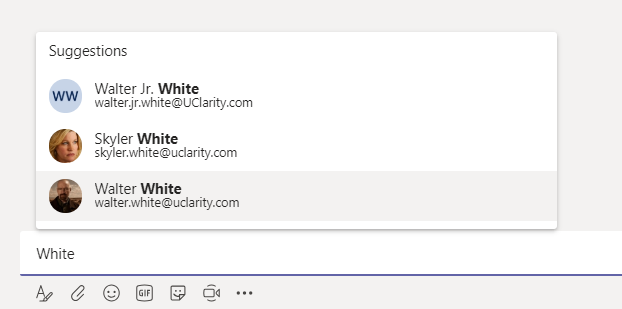


Hi,
do you Know ,how can do it,with powershell or graph Api?
I don’t think it is possible at the moment, but here is a feature request you can vote on: https://microsoftteams.uservoice.com/forums/555103-public/suggestions/39121189-configure-delegation-with-powershell