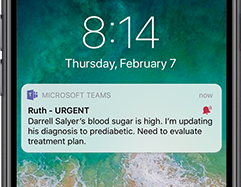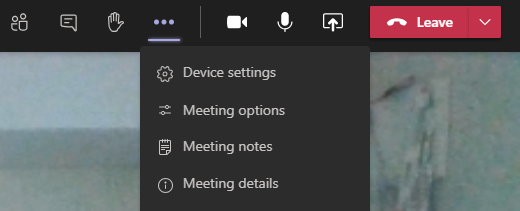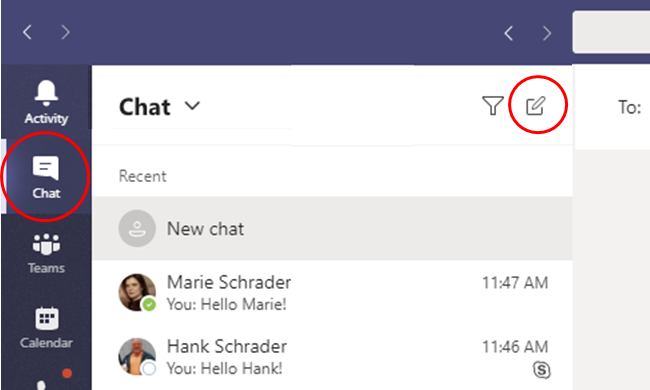Priory Notifications is a new feature rolling out to Microsoft Teams in July. With this feature users can send a message with priority to other users. The receiver of the priority message will get an notification every 2 minutes up to 20 minutes or until the message is picked up and read by the recipient.
This feature have earlier been demonstrated as one of the use cases for healthcare organisations using Teams in their work. Read more here.

Administration
Teams Priority Notifications will be activated as default for all tenants but if administrators created a new TeamsMessagingPolicy last 6 months please check that AllowPriorityMessages is set to true. Run powershell cmd Get-CsTeamsMessagingPolicy. To enable Priority notifications run:
Set-CsTeamsMessagingPolicy -Identity "Policy name" -AllowPriorityMessages $true
To disable Priority notifications for a policy run:
Set-CsTeamsMessagingPolicy -Identity "Policy name" -AllowPriorityMessages $true
License
From July 2019 to December 31, 2019 all users will be able to send unlimited number of priority messages but starting on January 1, 2020 there will be a limit of 5 messages per user and month for the following licenses:
- Office 365 F1 / Microsoft 365 F1
- Office 365 E1
- Office 365 A1 / Microsoft 365 A1
- Office 365 Business Essentials
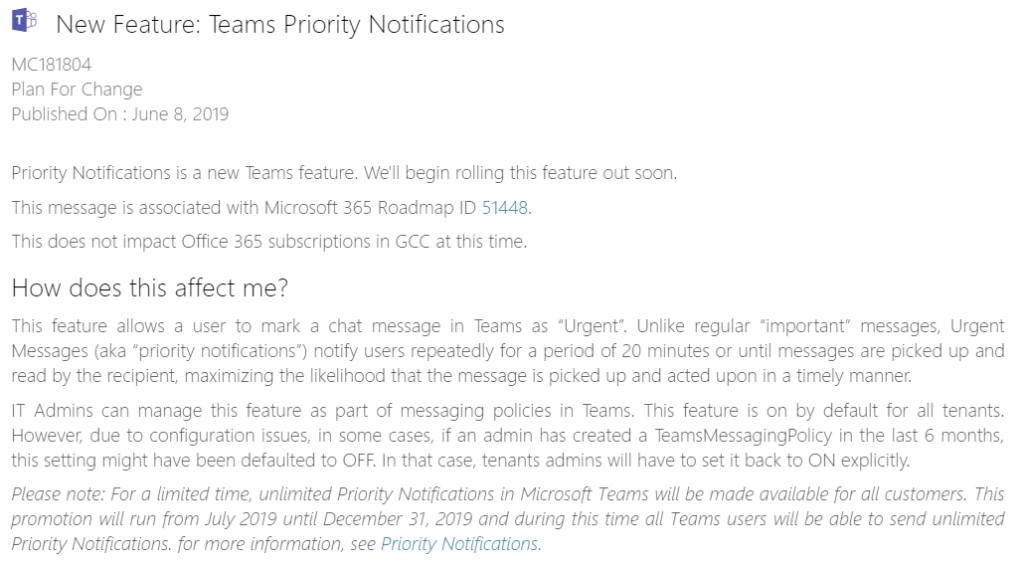

M365 Apps & Services MVP | Consultant work at Exobe, based in Göteborg, Sweden. Co-host of Teamspodden, co-organizer of Teamsdagen. Been working with Exchange, LCS, OCS, Lync, Skype, Teams and related stuff for a while. Mostly writing tips and news after getting questions from customers.