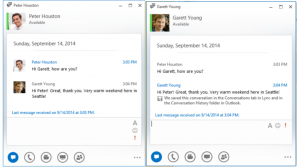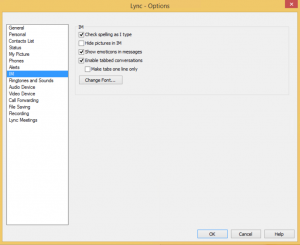En ny uppdatering har släppts för Lync 2013-klienten, uppdateringen Oktober 2014 “CU6” går att ladda hem manuellt eller via Windows Update.
Ny funktion i denna uppdateringen är att man kan ta bort de bilder som dyker upp när du har en chat-konversation med någon, vid en tidigare uppdatering tillkom detta så att man alltid ser en bild på den personen som skriver till vänster om texten. Via inställningar i Lync kan man nu ta bort denna funktionen.
-
3001545 Issues occur when a user selects content in a history conversation window in Lync 2013
-
2998659 Update to add recording and gallery view feature in a conversation in Lync 2013 basic
-
2996298 Update adds a tab in the “Lync – Options” dialog box to manage instant message window related settings in Lync 2013
-
2996296 Application sharing without audio or video is slow in Lync 2013 when bandwidth is low
-
2996294 Recorded audio or video content is low-quality or incorrect in Lync 2013
-
2996293 Update changes the default layout of a Lync 2013 instant message conversation window to narrow mode
-
2996292 Unexpected time stamps appear when you paste messages from a conversation window in Lync 2013
-
2996290 Memory leaks during a video call in Lync 2013 when camera’s capture resolution is 720p or higher
-
2996289 PSTN call is disconnected in Lync 2013 when you enable the media bypass setting
-
2996288 Update enables viewers to automatically rejoin a desktop sharing session in a Lync 2013 conference
-
2996287 Emoticons generated or typed text loses color or formatting when you paste text in an IM conversation in Lync 2013
-
2996286 Update changes the format of an instant message that is copied from Lync 2013
-
2996285 Error “Problem Event Name: APPCRASH, Application Name: lync.exe” when you view desktop sharing in Lync 2013
Ladda hem uppdateringen här. KB2889929

M365 Apps & Services MVP | Consultant work at Exobe, based in Göteborg, Sweden. Co-host of Teamspodden, co-organizer of Teamsdagen. Been working with Exchange, LCS, OCS, Lync, Skype, Teams and related stuff for a while. Mostly writing tips and news after getting questions from customers.