In January 2019 Microsoft released an article with news for Skype Room System, one update was that they renamed it to Microsoft Teams Room and another was the Proximity detection that now is rolling out.
Proximity detection is function that will find nearby conference rooms using “bluetooth beaconing” and this function that with help you join Teams meeting from your computer (or mobile device) and using audio and video devices from a MTR system. This is a good feature when you enter a meeting room with a MTR device but you haven’t invited that device to your Teams meeting. When you join the meeting from your computer Teams will use bluetooth to find a nearby MTR system and ask you if you want to connect that device to your meeting.
You computer have to be close to the MTR to get the suggestion to add the MTR to your meeting, when I tested a couple of decimeters between my computer and the device. If you select “Join and add this room” you will join the Teams meeting from your computer and Teams will call the MTR. There is no direct audio or other communication between your computer and the MTR.
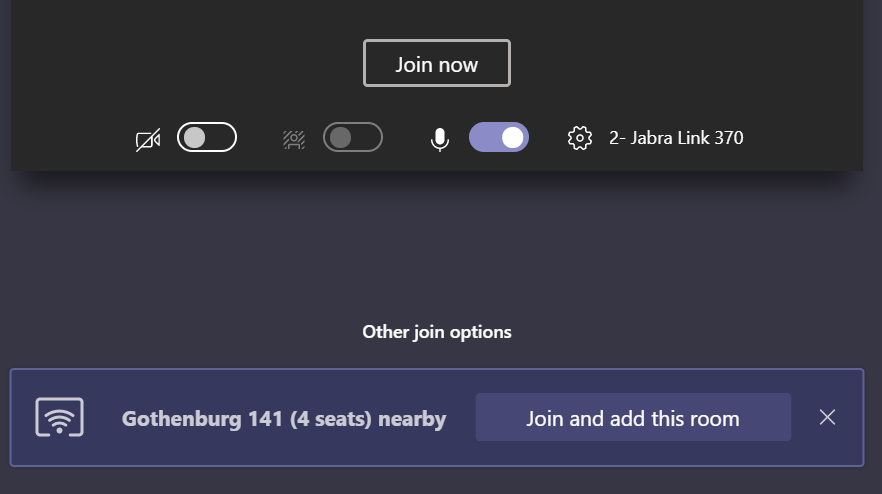
On the MTR you will see the incoming call and can select to join the meeting or press the small x in the top right of the incoming call to dismiss. You will join the meeting with audio and video from your MTR and with on your computer audio will be turned off automatic.
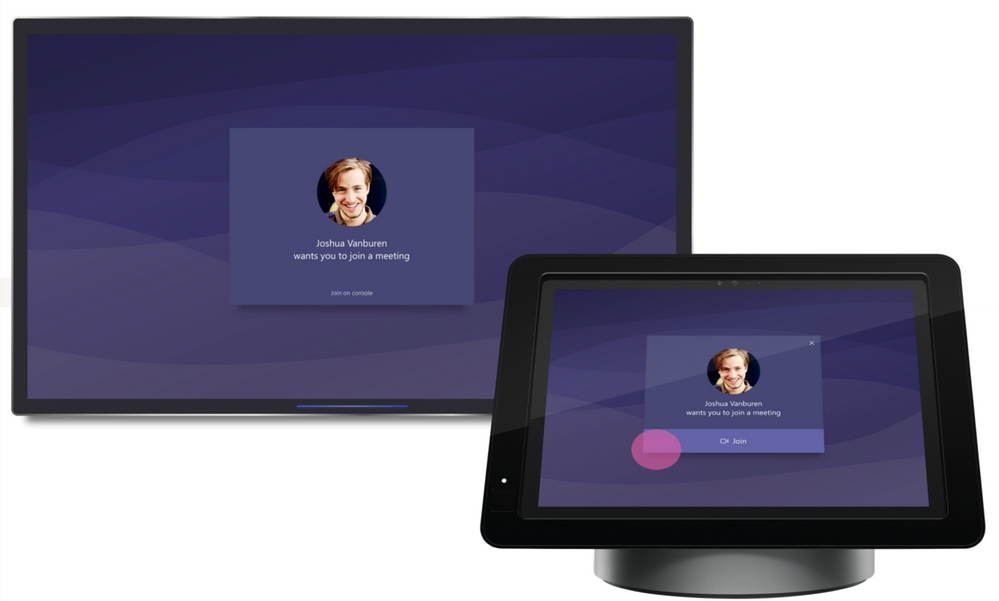
If you are not close to the device or if your computer can’t find it you will get the option to “Add a room” and you will then be able to add a room from your directory. Teams will then call that device and join it to your Teams meeting.
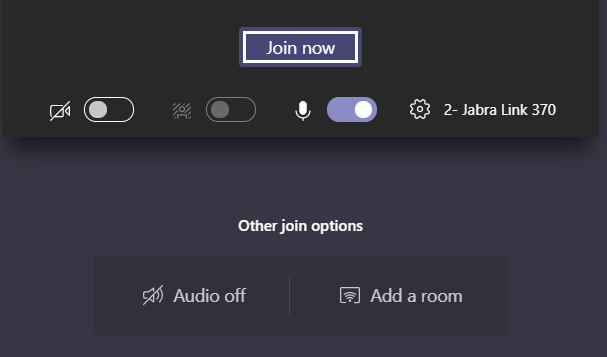
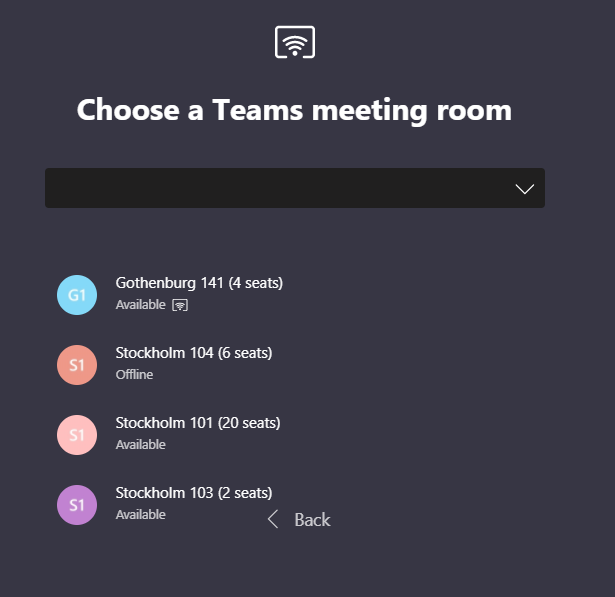
This does only work with scheduled meetings, so if you do a “Meet now” by creating a meeting in a channel you won’t get this option. Currently this works from Teams in Windows and Mac and not from mobile devices.
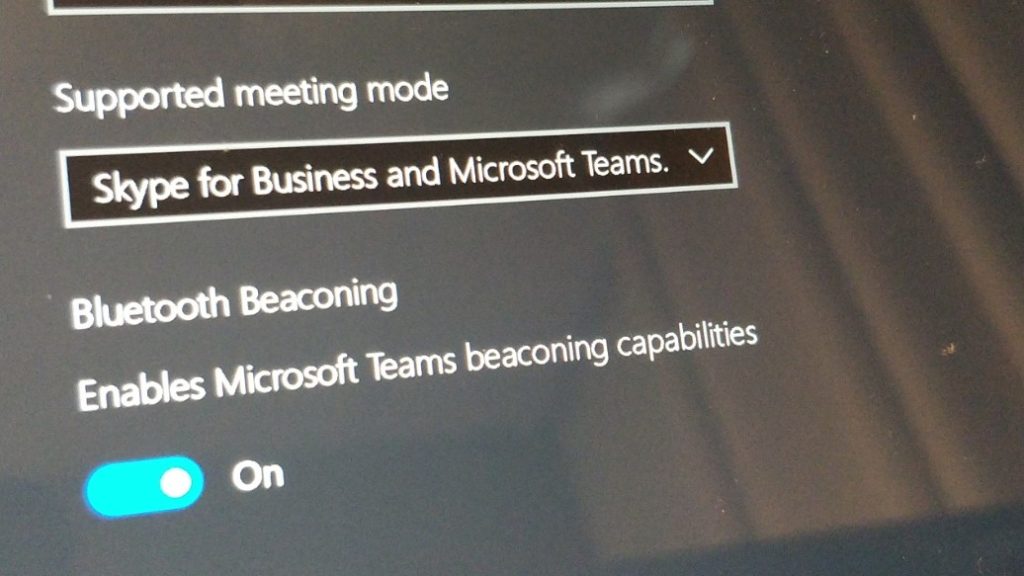
If you can’t get this to work start checking that Bluetooth Beaconing is activated on your Microsoft Teams Room system. Open Settings (enter password) and check that Bluetooth Beaconing is activated.
Second check that you have Bluetooth activated on your computer.

M365 Apps & Services MVP | Consultant work at Exobe, based in Göteborg, Sweden. Co-host of Teamspodden, co-organizer of Teamsdagen. Been working with Exchange, LCS, OCS, Lync, Skype, Teams and related stuff for a while. Mostly writing tips and news after getting questions from customers.
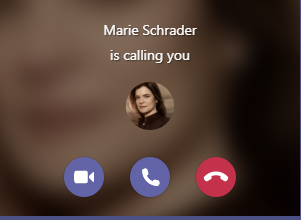
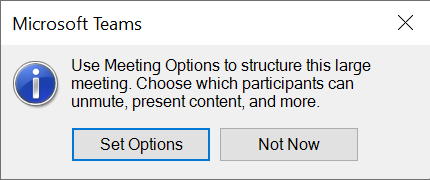
Hello…
Is Possible disable “Microsoft Teams Proximity join” through Powershell command? or only on the device ?
MTR Android – Poly
MTR Windows – Poly