When you schedule a Teams meeting in Outlook with more that 40 participants or 10 distribution lists you will get an notification that reminds you to set meeting options. In the meeting options you will be able to set who should be able to be a presenter, bypass lobby and if attendees should be able to unmute.
This feature will roll out from January 2021.
Users will see this prompt when organizing large meetings. If they select Set Options they will be able to set meeting options for that meeting. If they select Now Now the tenant default settings will be set for the meeting.
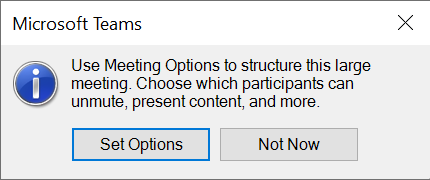
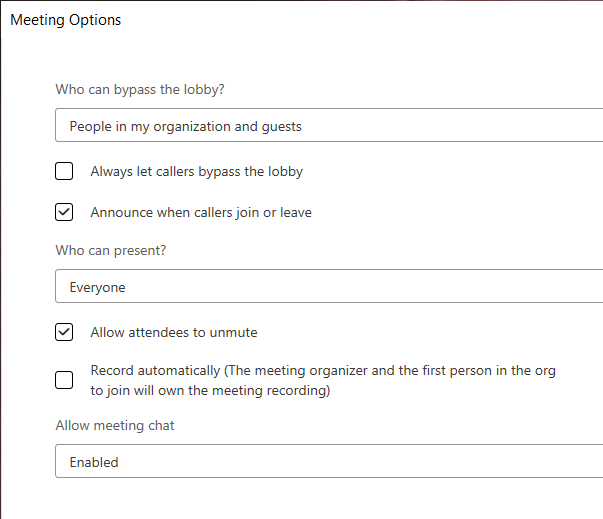
Meeting Options can also be set at a later time or during the meeting.

M365 Apps & Services MVP | Consultant work at Exobe, based in Göteborg, Sweden. Co-host of Teamspodden, co-organizer of Teamsdagen. Been working with Exchange, LCS, OCS, Lync, Skype, Teams and related stuff for a while. Mostly writing tips and news after getting questions from customers.
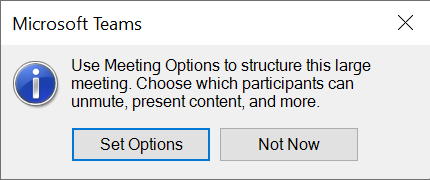
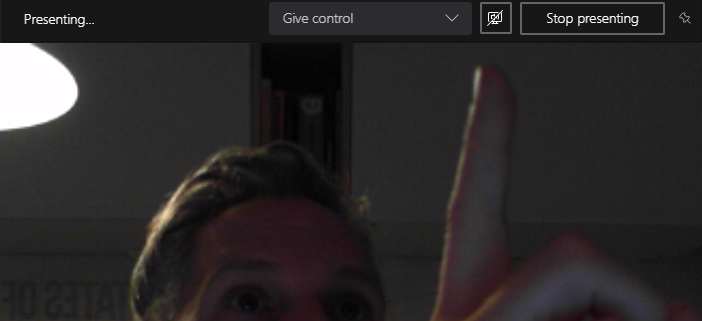

1 thought on “New meeting options for managing large Teams meetings”