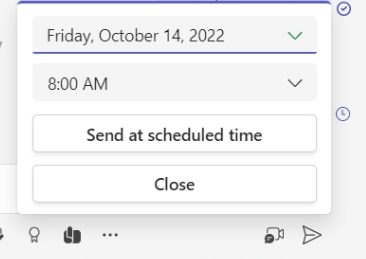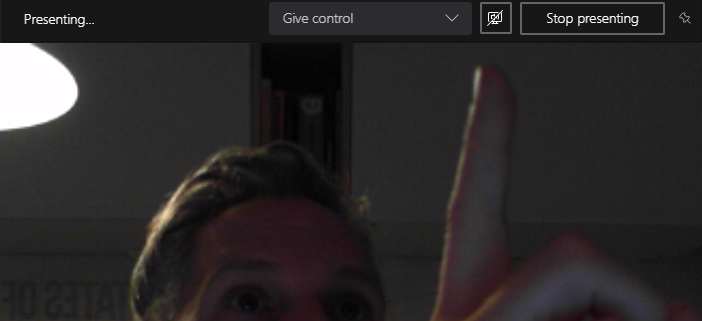In Teams public preview it is now possible to schedule chat messages so they are sent at a later time. This been available in Outlook, with emails, for a long time.
To do this first write your message in a group chat or 1:1 chat and then right-click the send button. You will get the option to select when you want to send the message.
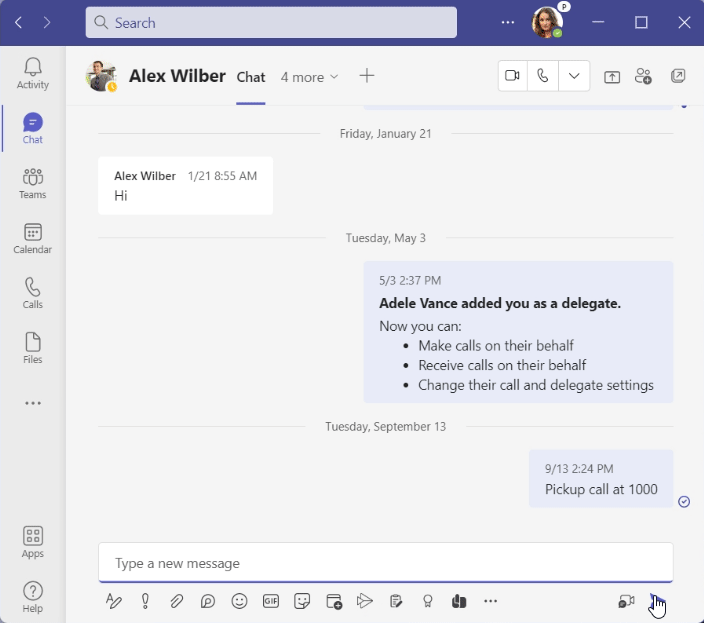
If you want to change the scheduled time that is also possible, hover over the message and select Edit. Here you can change the message and the scheduled time.
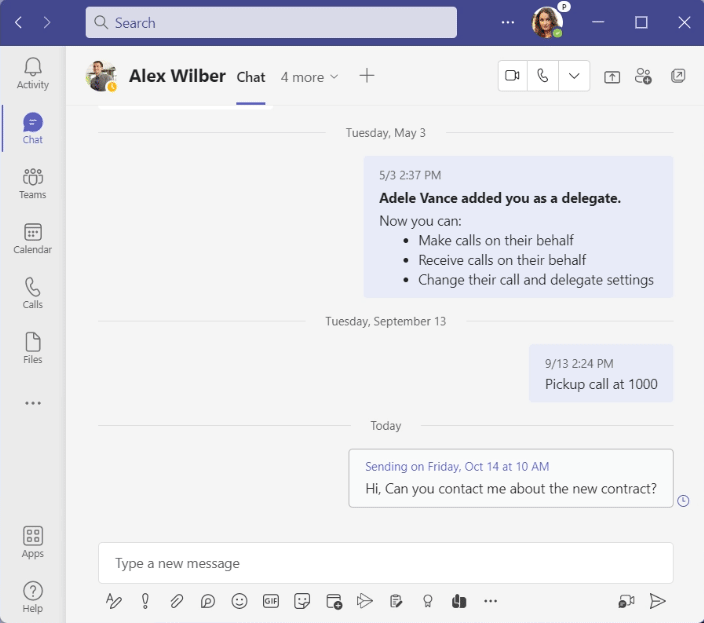
Currently this is only available for 1:1 chats and group chats, not conversations in channels.
Upcoming
At Ignite 2022 Microsoft announced that you will be able to schedule chat messages based on the receiving user’s business hours.
What’s New in Microsoft Teams | Microsoft Ignite 2022 – Microsoft Community Hub

M365 Apps & Services MVP | Consultant work at Exobe, based in Göteborg, Sweden. Co-host of Teamspodden, co-organizer of Teamsdagen. Been working with Exchange, LCS, OCS, Lync, Skype, Teams and related stuff for a while. Mostly writing tips and news after getting questions from customers.