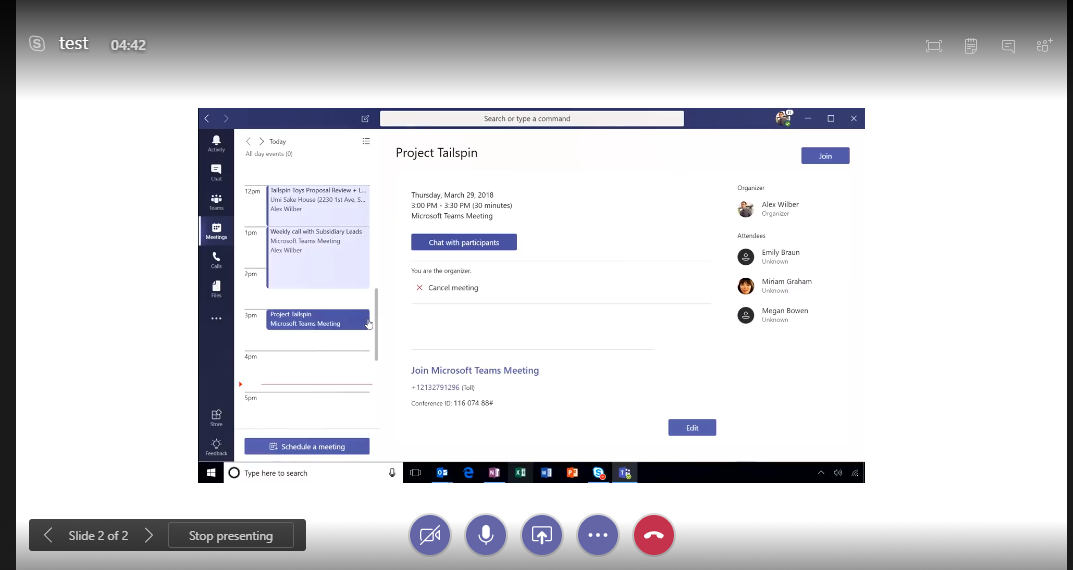I continue keeping track on the Microsoft 365 Roadmap for Teams feature. I will summarise the features listed in roadmap as “in development” and targeted for release in April 2020. I also updated the older articles for the roadmap watch, so check them out here: December 2019, January 2020, February 2020 and March 2020.
Enable organizers to change lobby settings for PSTN meeting participants
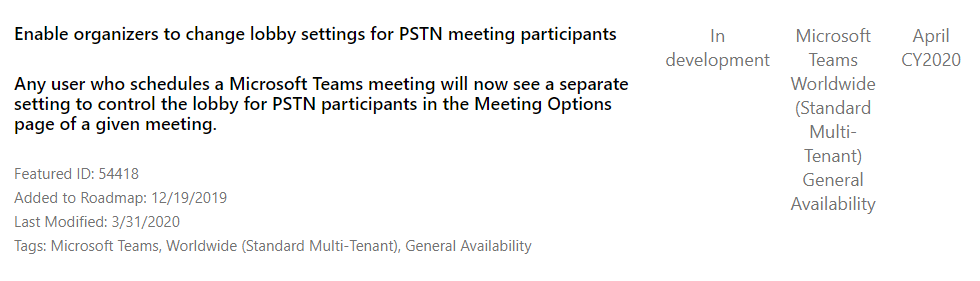
A feature that been postponed a couple of times. Meeting Options page, you can find it when you schedule a meeting and when you check your meeting invite, gets more settings. With this setting you will be able to set if users that calls into meetings have to wait in the lobby or not and you will be able to do this setting per meeting.
https://www.microsoft.com/en-us/microsoft-365/roadmap?featureid=54418
Messaging extensions
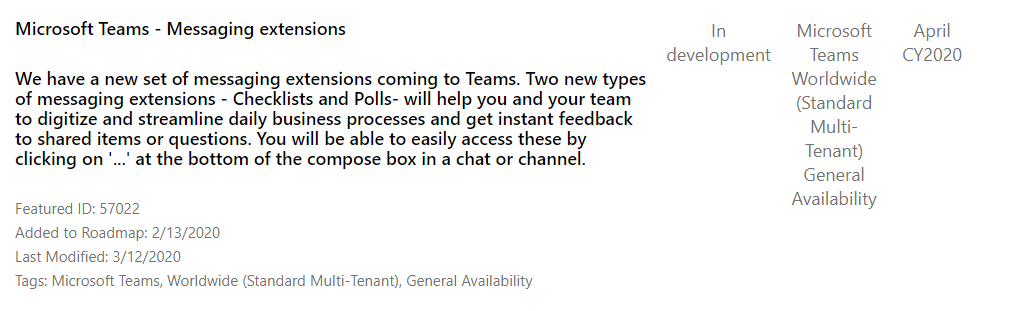
Check lists and Polls will come as new types of Message extensions. Read more about Message Extensions
https://www.microsoft.com/en-us/microsoft-365/roadmap?featureid=57022
Multi-Window Chat
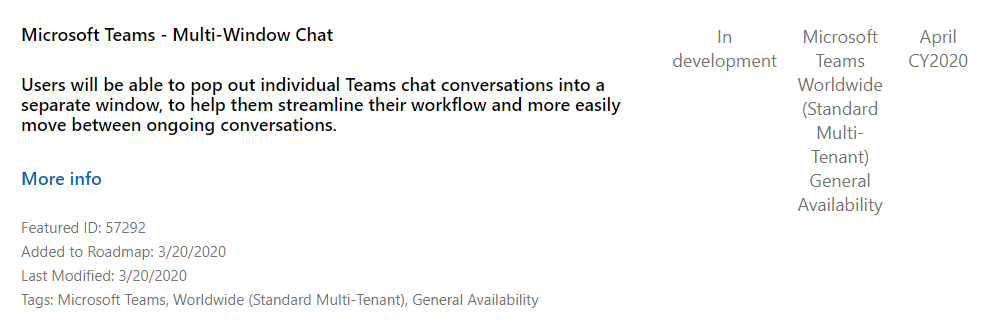
Finally!!! A feature many of us seen and been waiting for to our own Teams client and now it will come. This have also been published in the Message Center and roll-out will begin to all customers starting in early April and expect to complete the roll-out by the end of May.
https://www.microsoft.com/en-us/microsoft-365/roadmap?filters=&searchterms=57292
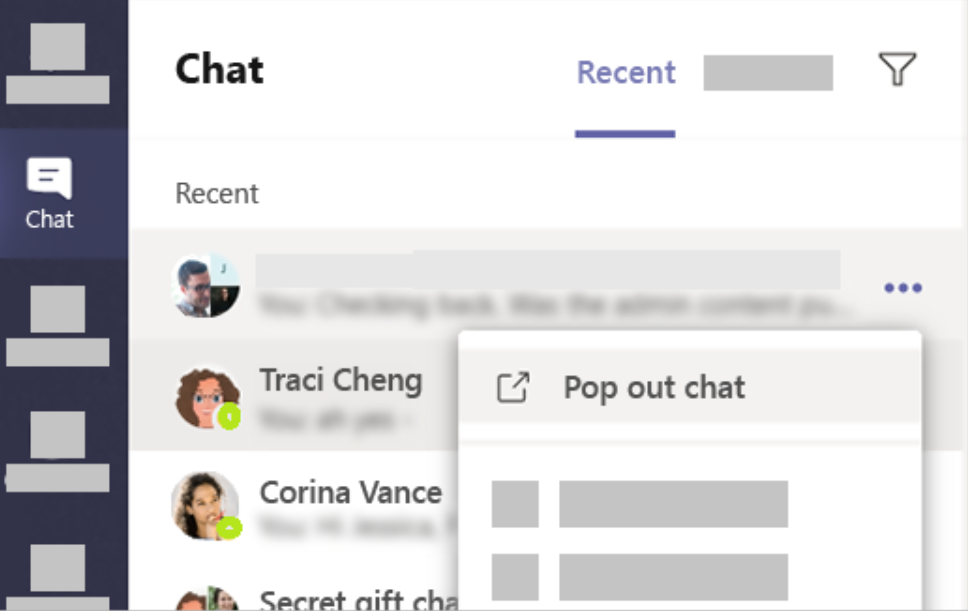
Announce when PSTN participants join/leave the meeting
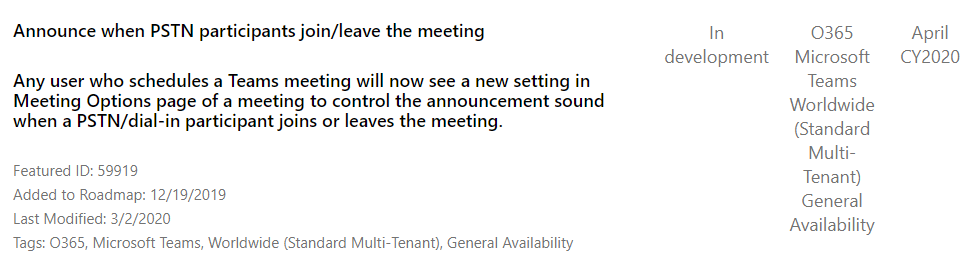
The closest to this is that we now can change this for the Conference Bridge in Teams Admin Center. Let’s see if it’s comes to Meeting Settings too so that we can change this setting per meeting.
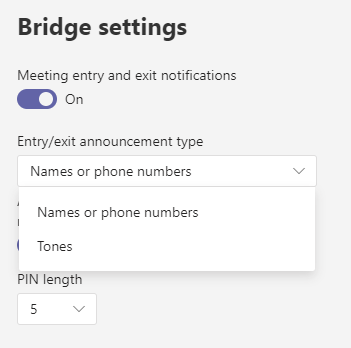
https://www.microsoft.com/en-us/microsoft-365/roadmap?filters=&searchterms=59919
Additional Power Automate triggers for Microsoft Teams
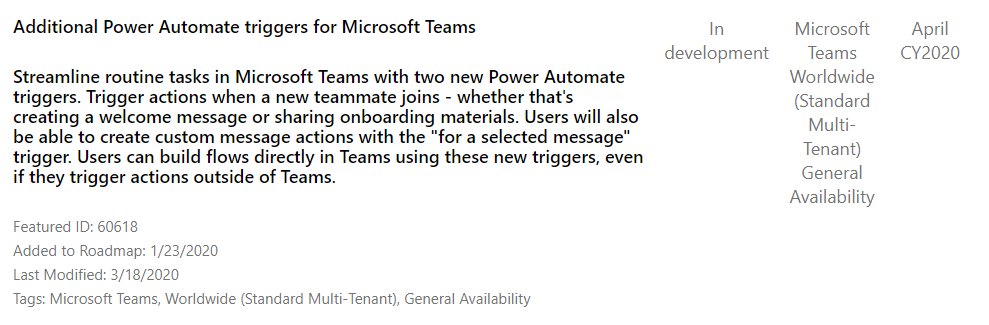
https://www.microsoft.com/en-us/microsoft-365/roadmap?filters=&searchterms=60618
Microsoft Teams – Include up to 10,000 users in an individual team
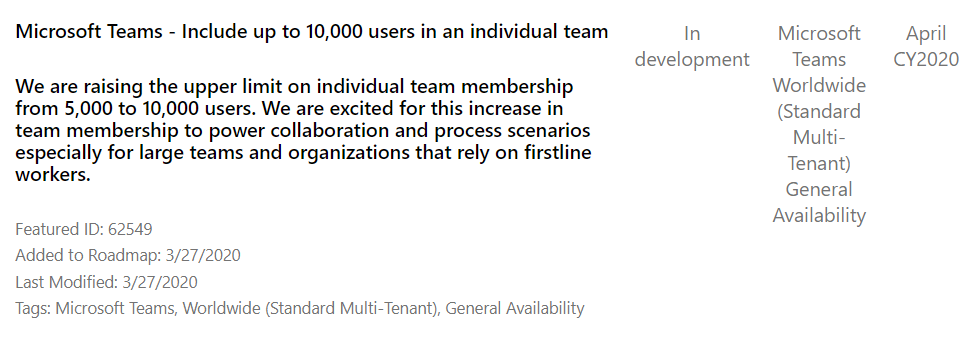
An update for larger organisations, you will be able to be up to 10000 members in one Team.
https://www.microsoft.com/en-us/microsoft-365/roadmap?filters=&searchterms=62549
Background effects in Teams meetings
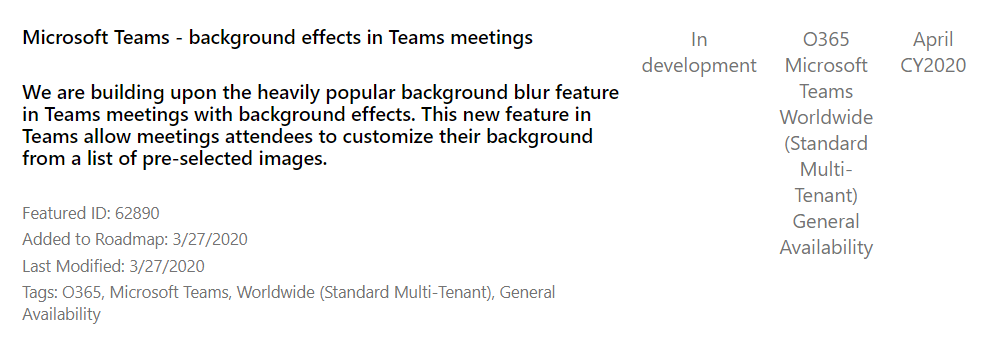
New on the roadmap but people been asking about this since Microsoft first showed in (I think it was a year ago). But now we will finally get it, custom backgrounds. You will be able to select an image that will be your background in video meetings, like background blur but with an image instead. Silly? No, not really. I think this will get more people to turn on their camera during video meetings.
New experience for launching instant channel meetings
https://www.microsoft.com/en-us/microsoft-365/roadmap?filters=&searchterms=62890
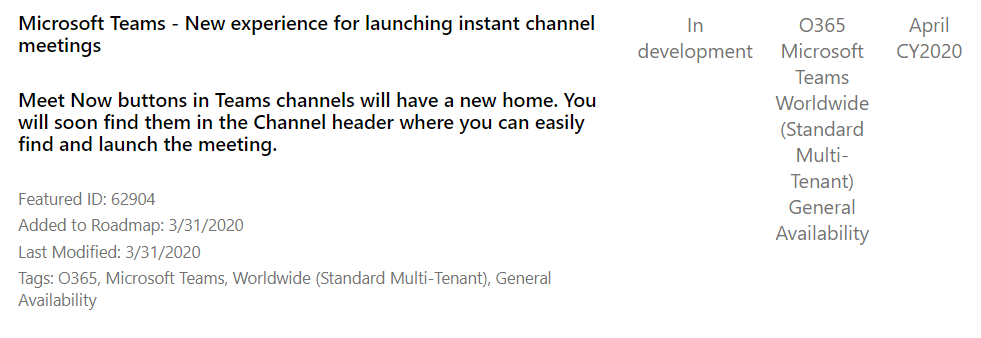
The Meet now button in Teams channels will move, probably it will be a button similar to Meet now in the Teams calendar.
https://www.microsoft.com/en-us/microsoft-365/roadmap?filters=&searchterms=62904
Improved Teams meeting join launcher experience
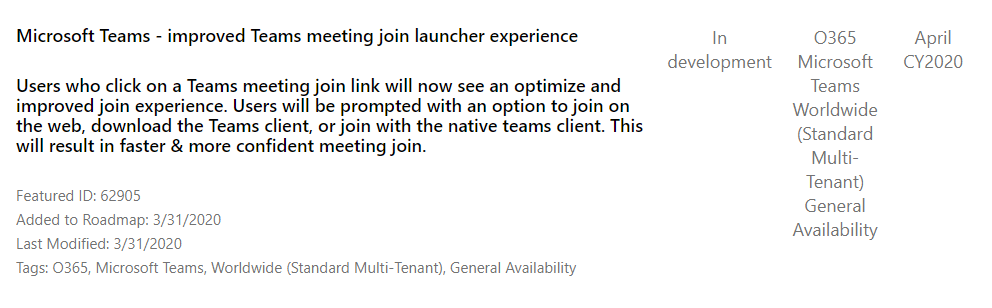
When you click on a join meeting link the join experience will be better with this update.
https://www.microsoft.com/en-us/microsoft-365/roadmap?filters=&searchterms=62905
Yammer App for Microsoft Teams
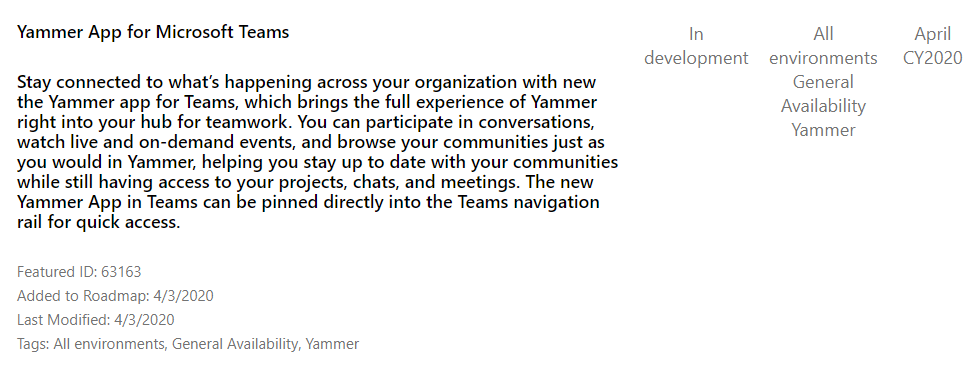
Yammer app will be available in Teams, this was demoed at Ignite in November. With this update Yammer with be easier to access from Teams since we will have an app in the left menu.
https://www.microsoft.com/en-us/microsoft-365/roadmap?filters=&searchterms=63163
Share system audio in live events
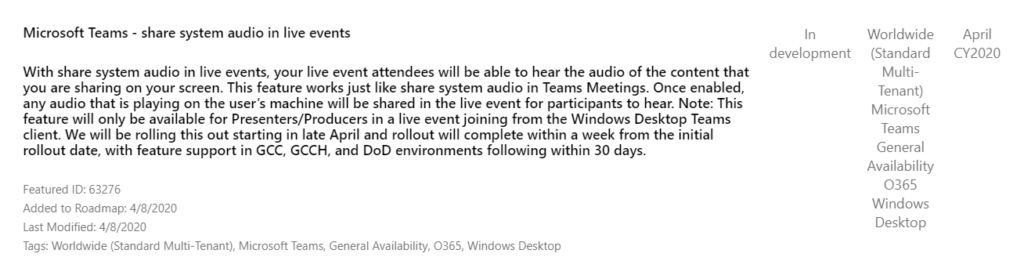
It been possible to share system audio when sharing desktop in Teams meetings for a while now, but not if you shared your desktop in Live Events. Now it will be possible in Live Events too.
https://www.microsoft.com/en-us/microsoft-365/roadmap?filters=&searchterms=63276
Easily access meeting options from within a Teams meeting in progress
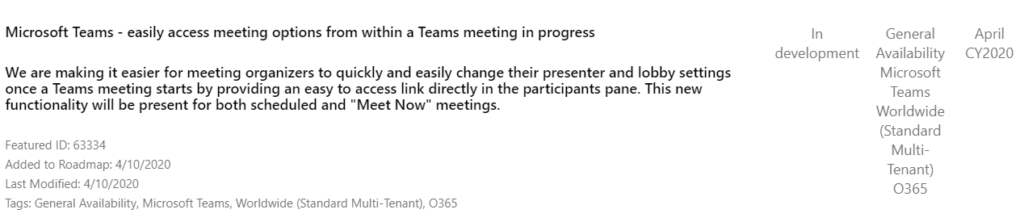
Today you can set who should be a presenter and attendee when you schedule your Teams meeting in Teams calendar or in Outlook by clicking Meeting Options. With this update you will be able to access Meeting Options directly from your Teams meeting. This will also enable setting Meeting Options for “Meet Now” meetings.
https://www.microsoft.com/en-us/microsoft-365/roadmap?filters=&searchterms=63334
Download a participant report in a Teams meeting
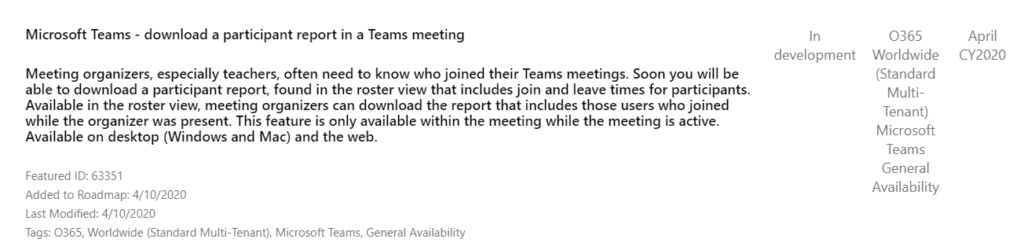
In your meeting you will be able to download a participant report with information about who joined your meeting, when they joined and when they leaved the meeting.
https://www.microsoft.com/en-us/microsoft-365/roadmap?filters=&searchterms=63351
PSTN participant phone numbers are masked from external users
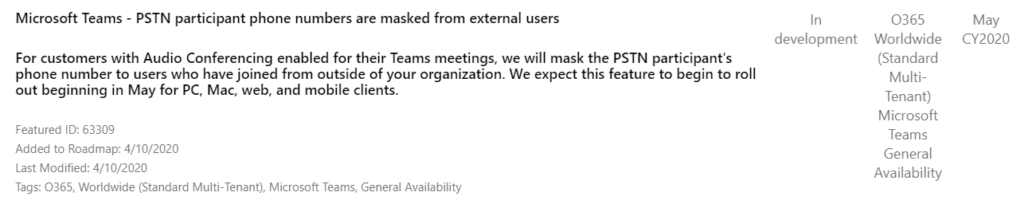
If you have people dialling into you meeting from outside of your organisation (not signed in with PIN) their phone numbers will be masked.
https://www.microsoft.com/en-us/microsoft-365/roadmap?filters=&searchterms=63309
Set tenant-wide default selection for “Who Can Present” in Teams meetings
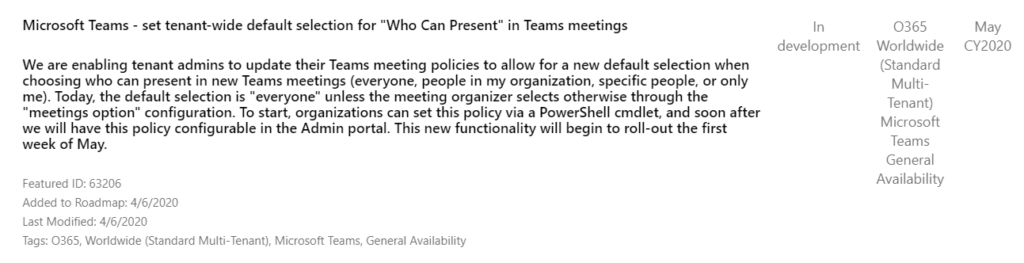
Today when you schedule a meeting, all users will be presenters if you don’t change this per meeting. With this update administrators will be able to change this for all meetings.
https://www.microsoft.com/en-us/microsoft-365/roadmap?filters=&searchterms=63206

M365 Apps & Services MVP | Consultant work at Exobe, based in Göteborg, Sweden. Co-host of Teamspodden, co-organizer of Teamsdagen. Been working with Exchange, LCS, OCS, Lync, Skype, Teams and related stuff for a while. Mostly writing tips and news after getting questions from customers.